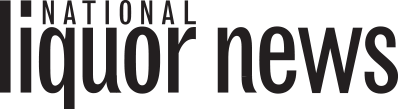There are now less than two weeks to go before AUSkey is retired, and the ATO has stepped up its support to help businesses know what they need to do and make the necessary move to myGovID.
On 27 March, the ATO and 26 other government agencies will retire the decade old AUSkey and the Manage ABN Connections login credentials. This means anyone who uses the ATO’s Business Portal must set up and start using a myGovID.
The ATO’s Assistant Commissioner for Small Business Experience Andrew Watson said: “Time is running out before AUSkey retires, and this date can’t be extended. That’s why we’re strongly urging everyone who uses the ATO’s Business Portal and hasn’t set up their myGovID yet to make the move now. We’re here to help every step of the way.”
Once it is set up, the principal authority of the business (usually the business owner) will need to link their myGovID to their business using the authorisation service called Relationship Authorisation Manager (RAM) and authorise who can act on behalf of their business.
Together, myGovID and RAM prove the identity of an individual prior to granting them access to the ATO’s Business Portal and other government online services.
Each of your employees who need to access the ATO’s Business Portal must each have their own smart device and set up their own myGovID too. The ATO recommends they use a personal email address to set up myGovID, as it belongs to them, not the business.
“It’s important to note that after 27 March businesses won’t be able to access the Business Portal to lodge their activity statements or pay super guarantee contributions through the Small Business Superannuation Clearing House, unless they have set up a myGovID,” Watson said.
“myGovID and RAM help protect your business and ensure no one can access your information or act on your behalf online without your permission. We’ve had more than 670,000 myGovID downloads so far, and we think most people will find it solves a lot of problems they had with AUSkey.”
“Set up your myGovID today and link it to your business using RAM – it’s simple, secure and flexible.”
The ATO has developed a range of materials to help businesses make the move to myGovID ahead of the retirement of AUSkey and the Manage ABN Connections login credentials on 27 March. Factsheets, guides, webinars and Q&A material are all available at www.ato.gov.au/mygovid.
Main questions being asked about myGovID:
I already have a myGov account, aren’t I already set up?
No, myGovID is different to myGov. myGovID is an app you download to your smart device to prove who you are when accessing government online services, such as the ATO’s Business Portal. Whereas, myGov is an account you set up to link to government online services like ATO online for individuals and sole traders. In the future, you’ll be able to use your myGovID to log in to your myGov account.
Can my staff use my myGovID?
No, your myGovID is unique to you, and shouldn’t be shared with others. If you are the principal authority, anyone who will be acting on behalf of your business needs their own myGovID and you will need to authorise them using Relationship Authorisation Manager (RAM). Once you have authorised someone in RAM, they will use their myGovID to accept the authorisation to act on behalf of your business online.
Can I use myGovID on a desktop computer?
Using myGovID on your smart device is only required for the log in step, you can use the ATO Business Portal on any browser or device (for example, Firefox, Chrome, PC, laptop or tablet) that you currently use. Meaning, if you currently use the ATO Business Portal on your desktop computer, only your login step will change.
Do I need my own smart device to use myGovID?
Yes. Everyone who sets up a myGovID will need their own compatible smart device. The myGovID app is compatible with most smart devices using either iOS 10 or later on Apple devices and Android 7.0 (Nougat) or later. For Android, this excludes devices that use the Android Go operating system, such as Android One. There won’t be a desktop version of myGovID as it uses the security and identification features of your smart device to protect your identity.
What do I need to prove my identity?
myGovID is set up using a personal email address and at least two of the following Australian identity documents: driver’s licence, Medicare card, birth certificate or passport. When you set up your myGovID you must make sure the name you are using matches your identity documents. The ATO is continuing to expand the document types that can be used to verify your identity.
What if I don’t have the required documents to verify my identity?
For employees, if you don’t have the required identity documents, you may be able to establish a Basic myGovID, which will give you limited access to ATO services. This access will be available from mid-March. For business owners, more information on alternative options will be available soon.
I have myGovID set up, now what do I need to do?
Before you can use your myGovID, the principal authority needs to link it to an Australian business number (ABN) in Relationship Authorisation Manager (RAM). Once linked, they can set up authorisations for employees and others to act on behalf of the business who will accept the authorisation in RAM.
Is myGovID secure?
Yes. To use the myGovID app you will need to log in to both your device and the app each time. You can use a password or the (optional) security features in your phone, like fingerprint or face verification. Your information is used to verify your identity with official government records and is not shared without your consent. More information is available at www.mygovid.gov.au/how-secure-is-it.
What do I do if I’ve received an error code or ‘System error’?
There are troubleshooting steps you can take depending on the type of device you have, visit Need help? for more information and who you can contact for support. You can also ask us questions or see if your question has been answered on myGovID and RAM error codes at ATO community.