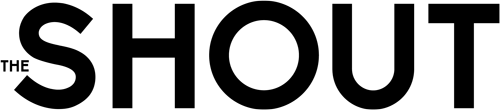The New South Wales Government has finally launched the functionality that enables people living in the state to add their proof of COVID-19 vaccination to the Service NSW app.
This means venues can now quickly see that patrons have checked-in and see proof of their COVID-19 vaccination.
To link the vaccination certificate you will need a MyServiceNSW account and the Service NSW app on your phone, as well as access to your COVID-19 certificate through Medicare on my.gov.
When you add your COVID-19 digital certificate the Service NSW app, the certificate is only stored on your phone or mobile device and there are controls to ensure your privacy is protected.
The instructions from the NSW Government are:
Step 1
Make sure you have the latest version of the Service NSW app on your device. You can download or update it via the App store or Play store.
Step 2
Share your COVID-19 digital certificate with the Service NSW app using one of the following methods:
- Your Medicare online account through myGovYour Medicare online account through myGov
- The Express Plus Medicare mobile appThe Express Plus Medicare mobile app
- The Individual Healthcare Identifiers service (if you’re not eligible for Medicare)The Individual Healthcare Identifiers service (if you’re not eligible for Medicare)
Step 3
Log in to the Service NSW app on your device and follow the prompts to add your COVID-19 digital certificate to your profile.
Select Show more to show you have a valid certificate when you check-in.
The simple instructions are go to Medicare through my.gov on your phone. Go to you vaccine history and there it says link to check-in, hit that and you are sorted.
See the video below: